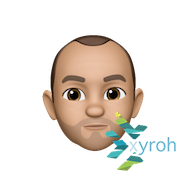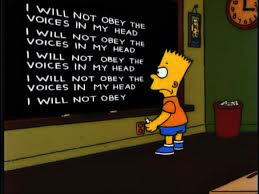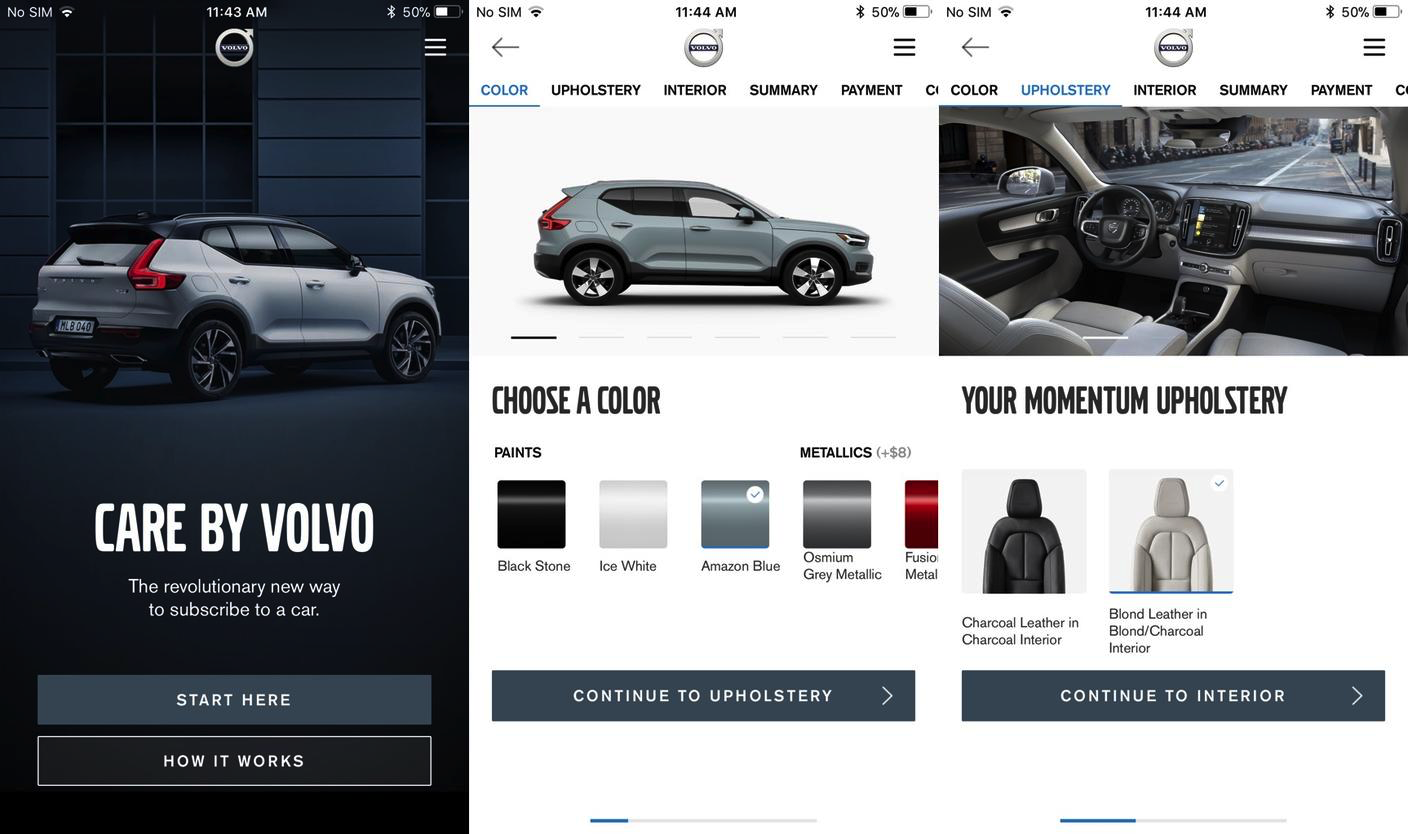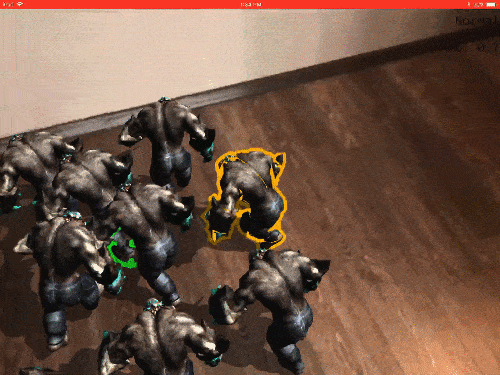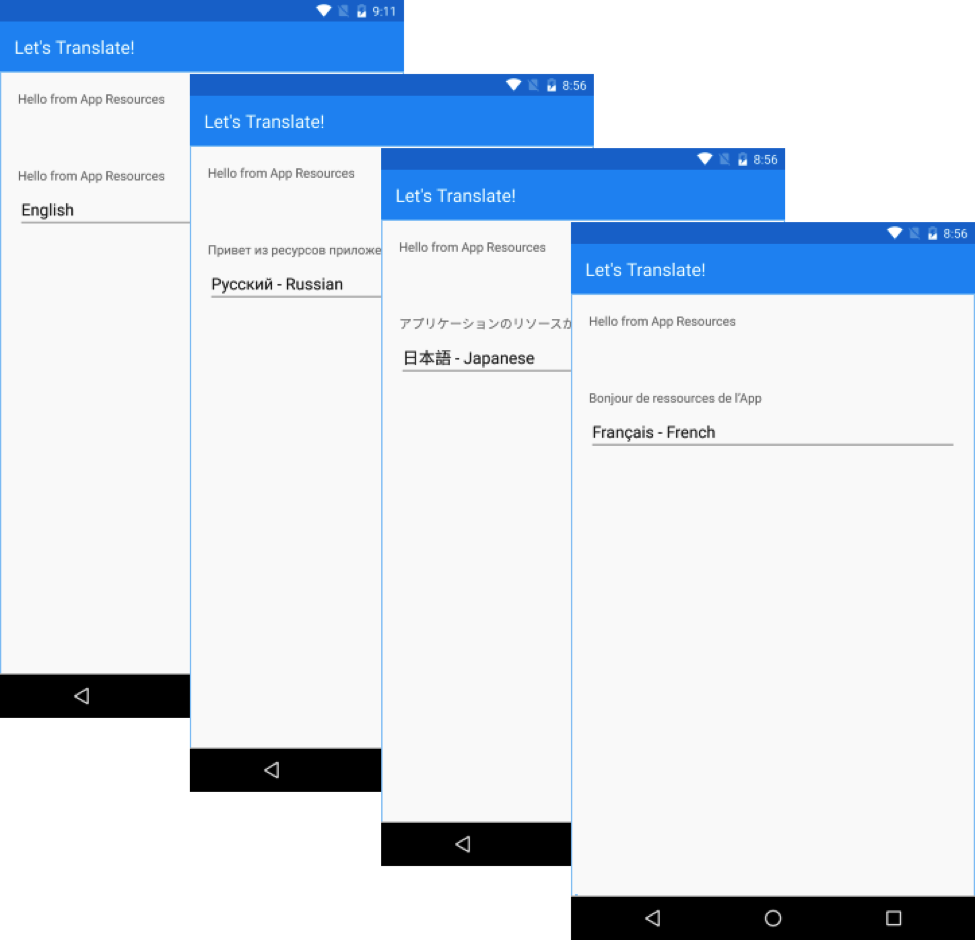Merkins will sue for anything – Apple store at Florida Mall faces lawsuit over 2016 evacuation
Apple store at Florida Mall faces lawsuit over 2016 evacuation – Orlando Sentinel:
… the realistic drill was held as part of the inspection of a new restaurant opening that day. It included officials popping six balloons to mimic the sound of gunfire
I’m laughing at popping of balloons, but it was a ‘realistic drill’ who can they give them a warning !?!
Wearable device can ‘hear’ the words you say in your head
From: MIT’s wearable device can ‘hear’ the words you say in your head:
Our idea was: Could we have a computing platform that’s more internal, that melds human and machine in some ways and that feels like an internal extension of our own cognition?
As long as it’s only me that can hear the voices in my head!
Now you can order and pay for a Volvo from an App
From: All you need for a Volvo XC40 subscription is your iPhone:
When I first read this I thought it was too much, but then on rethinking ‘why not?’
You can use any iOS device to run the Care by Volvo app, of course, and both Touch ID and Face ID work to authorize the payment. The app allows you to take a virtual tour of the XC40, configure your own with options and fill out your details for the subscription. All of this right from the app
But the killer comes down to the user experience, as that’s a significant expense and commitment to make whilst sat on the loo!
Piranha fish found in Chichester sewer as water company pleads ‘only flush poo, paper and pee’
From: Piranha fish found in Chichester sewer as water company pleads ‘only flush poo, paper and pee’:
The flesh-eating creature was found by a startled member of staff at Southern Water who was carrying out checks at the West Sussex treatment works.
The South-American river predator, which normally hunt in packs, can rip flesh to shreds in a matter of seconds.
Filed under WTF! Flesh eating fish (albeit a dead one), in the UK, in the sewer (no doubt with the crocodiles and the clown from IT!). #shudder
Apple Plans to Use Its Own Chips in Macs
From: Apple Plans to Use Its Own Chips in Macs From 2020, Replacing Intel
Apple Inc. is planning to use its own chips in Mac computers beginning as early as 2020, replacing processors from Intel Corp., according to people familiar with the plans.
This doesn’t surprise me, and could work out well (hell Apple have done this before coming from PowerPC), I would expect the first models to be a low end / thin MacBook, mayhap the replacement for the MacBook Air which seems to be being strung out forever!
The BBC says it’s being squeezed out by Netflix and Amazon
The BBC says it’s being squeezed out by Netflix and Amazon:
Their business models and huge budgets mean we are increasingly being squeezed out of an ever more competitive environment. British creativity and British content are now under real threat.
No brit wants to see an establishment like the Beeb squeeze out and suffer, but just ask Blockbuster Video and Toys’R’Us, you have to change with the times.
But, the BBC and iPlayer have good content, and one thing that Netflix and Amazon are proving is that people are prepared to pay for content, so there is a market?
Xamarin announce UrhoSharp 3D Framework version 1.8
From: https://blog.xamarin.com/…
Been a while coming but Xamarin have pushed version 1.8 of Urhosharp, the .net binding to the Urho 3D engine. This allows use across iOS, Android, MacOS and Windows applications. Looking forward to giving this a play, especially the ARKit and ARCore Augmented Reality options for mobile.
Add Languages to Your Xamarin Apps with Multilingual App Toolkit
From: Add Languages to Your Xamarin Apps with Multilingual App Toolkit | Xamarin Blog
One of the things that near every mobile, desktop and web developer takes for granted is the words that their creation outputs. Don’t get me wrong, most developers can spend their entire careers not having to worry about localisation, and they can just throw local language words into the system as needed and move on.
But what if you don’t always have local audience, simple things like the word ‘Submit’ on the button need to be translated, quick win might be to copy the UI Views and then change the words, but what for your next locale, and the next, what happens if the client decides to reword that, yo have to change it, four times, five, six …… Arrrrrgghh, unmanageable.
This can be a challenge with only one or two additional languages, but becomes daunting very quickly as more languages are added.
Enter localisation, and a solution for C# and Xamarin Mobile Apps is the Multilingual App Toolkit (MAT) Sure, it requires some thought and effort to setup, and definitely one that’s easier from the off that implementing mid project, but once in place it’s really easy to add a new language to your application.
Read the full article over at the Xamarin Blogs and decide for yourself.
Wirelessly deploying to an iOS to tvOS device
Feel my pain, we have an Apple TV in the office which runs a dashboard app that we knocked up, however the physical device is in the roof space, behind the TV, and about 10m of cable run from my Mac, the motivators to ‘do a quick update’ are low.
One thing most developers consistently do during app development is deploy to a testing device. One main drawback during this process is the struggle to find a cable, connect it to a computer, plug it into a device, and then finally deploy the app.
Looking forward to trying this, see how it works in reality, ask again later!
Full Article At: Lose the Cables: Make Deploying to an iOS or tvOS Device Easier | Xamarin Blog
Nigel Owens On What Referees Are Set To Clamp Down On For The Six Nations
Hmm, cracking down on things, like;
We will be stronger on crooked feeds at the scrum…
Pretty sure the rest of us in grass roots land do that every weekend, how about;
If someone charges into a ruck, leading with the shoulder and strikes the head it is pretty much always a red card…
Yup, that one’s in the laws of the game too. The other points have merit, but just goes to prove there’s still a secret law book for the elite game that differs from the one I’m given!
Nigel Owens On What Referees Are Set To Clamp Down On For The Six Nations: