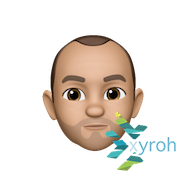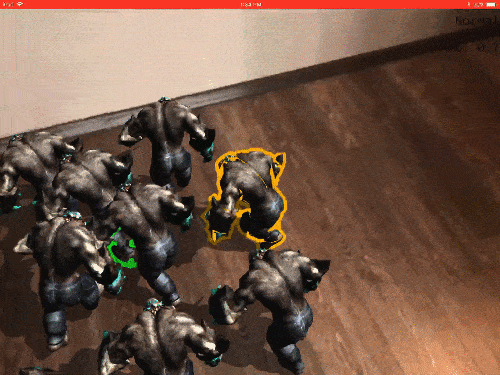Going Back to Evernote
Much like the quest for the holy grail (my hunt for the perfect Todo list app (OmniFocus winning out currently)) I’ve never found the perfect note taking app, but I’m back with Evernote (Premium, and getting a better feeling of value from it than I did before), and in fact am typing this up as a draft in Evernote, so thought I’d outline where I’ve been, and why.
Right now I’m all in on Mac and iOS and have been for the last 2 years, before that I preferred Mac but had a need for Windows on the day job and inter operated with more of a Windows shop, back before that I was all Mac – so times change, needs change, the people you need to work with change so that dictates my requirements.
Evernote – Round #1
Back when this reminisce started (Let’s call it 2010 and be wildly out, but close enough), certainly when Evernote was new, I was working off a Mac, Windows PC (pesky Visual Studio) and an iPhone, I was self employed in a team of 1. Evernote did a job that nothing else did at the time, cross platform, synchronised notes, it kept all my crap together. It was a long way from perfect, I could easily break the sync if I stored anything more than words and pics, but it was free for my needs and in a league of it’s own. I vaguely remember One Note coming out but not giving it much attention, as is often the way with the big boys offerings it had less features for a V1 and the updates were too slow and infrequent, and I was happy so want look away.
Enter One Note
Time moved on, tablets arrived, my career changed (more Windows, more team working) and I drifted over to One Note. From memory the drivers where that the Windows version of Evernote that I needed day to day now was pretty unstable, I was on the paid for service, and I was the only one of the team using it, so One Note won (even though there were two versions in parallel depending on whether your were using the Metro UI (tablet mode) or The Desktop app – v confusing.
Give Apple a go ….
That all worked, we put up with the weird One Drive / Sharepoint Storage requirements to share and collaborate and made the most. Then I left, and was back on my own again, and blessedly in a Mac / iOS only world. Apple Notes was getting better, so I spat everything out as PDF (only format that maintained pictures, highlighting and was searchable) and gave that ago. It was basic, frustrating, but basic – up until the big revamp, when iPad Pro’s came along, pencils, annotation all that Jazz, I was sold – I thought.
… then Bear ….
Except I’m a developer, I have code snippets, sql queries, scratchpads of stuff I’m debugging and it piles up, quickly. The Apple Notes search and organisation wasn’t great, and the presentation was poor, not enough fonts, syntax highlighting, it really was a digital scrapbook (credit where it’s due the pen support and the iOS / Mac share sheet support was great). So about 6 months ago I jumped in with Bear, heard lots of good things, markdown support seemed like something I should need (I didn’t) and the tag based filing system seemed massively flexible (it was, but still not for me).
I never really committed 100% to Bear, I was migrating from Apple Notes by hand (easier to do on iOS than Mac bizarrely, mostly down to the lack of export support – shame on you Apple, bad lock in ☹️), and still had a lot left behind. I think my biggest bugbear (no pun intended) was the copy and paste support, by default it was Markdown, which broke near everything I wanted to store (sql queries, code snippets, json etc) so I had to remember to right click and paste as code – just wish it could work that bit out for me! Lack of tables was also annoying, and no real Apple Pencil support on the iPad – but I can see for many how it would be perfect.
Evernote round #2
And then I remembered Evernote, and thought I’d give it a try again. I caught up with what had changed, the pricing model for one, seems expensive compared to Bear, but then I wasn’t fairly comparing like with like. Using a variety of Applescripts and a few other tools I got pretty much everything out of Bear (Saved all as RTF and manually dragged back any non image attachments) and Apple Notes (AppleScript to recreate all the text notes), not perfect but good enough – most of it is stuff I’ll never refer to again anyway. If it’s of use my Apple Notes to Evernote script is below (source credit within the links section at the end);
tell application "Notes" set theMessages to every note repeat with thisMessage in theMessages set myTitle to the name of thisMessage set myText to the body of thisMessage set myCreateDate to the creation date of thisMessage set myModDate to the modification date of thisMessage tell application “Evernote” set myNote to create note with text myTitle title myTitle notebook "Apple Notes" tags ["Apple Notes"] set the HTML content of myNote to myText set the creation date of myNote to myCreateDate set the modification date of myNote to myModDate end tell end repeat end tell
On the iPad the native pencil / scribbling support is mediocre, but through Notability or Penultimate I can get a better experience and the PDF / OCR / text searching makes up for a lot. Which leads me to the big win, I have a paperless home / office setup where all the paperwork, bills, statements etc get scanned, OCR’d, tagged and filed into Dropbox (Hazel and PDFPenPro if you were wondering), but I never had the perfect means to search and find whilst on the move (Spotlight search once OCR’d is perfect on the Mac), but with a little more AppleScript I’ve extended that process so a copy ends up in Evernote too (backups are always nice) so available and searchable on the iPad, Phone and Web, and imported the old archive. Suddenly here I saw the value in Evernote’s pricing, it gives me much more than just Notes.
Where Next?
So that’s where I am for cross platform Notes, and more, my only concern right now is whether Evernote’s business model is sustainable as there seem to be questions around their future, and there have been layoffs, fingers crossed as they’ve been innovators in this space and competition is good.
Come back in 6 months and ask me where I am then 🤔😋
Links:
View ...
Working on cross platform In App Purchases in Xamarin Forms, how hard can that be? 🤔
Xamarin announce UrhoSharp 3D Framework version 1.8
From: https://blog.xamarin.com/…
Been a while coming but Xamarin have pushed version 1.8 of Urhosharp, the .net binding to the Urho 3D engine. This allows use across iOS, Android, MacOS and Windows applications. Looking forward to giving this a play, especially the ARKit and ARCore Augmented Reality options for mobile.
Apple to ban Xamarin and Phone Gap Apps? (Updated)
We knew that Apple was looking to improve the quality of the app store by rejecting templated apps (auto generated, change name, colour, logo – here’s your app type stuff) but this tweet (screen shotted below) seems to suggest that Apple are also going after the cross platform / alternative language app frameworks such as Xamarin (now a Microsoft company) and Phonegap
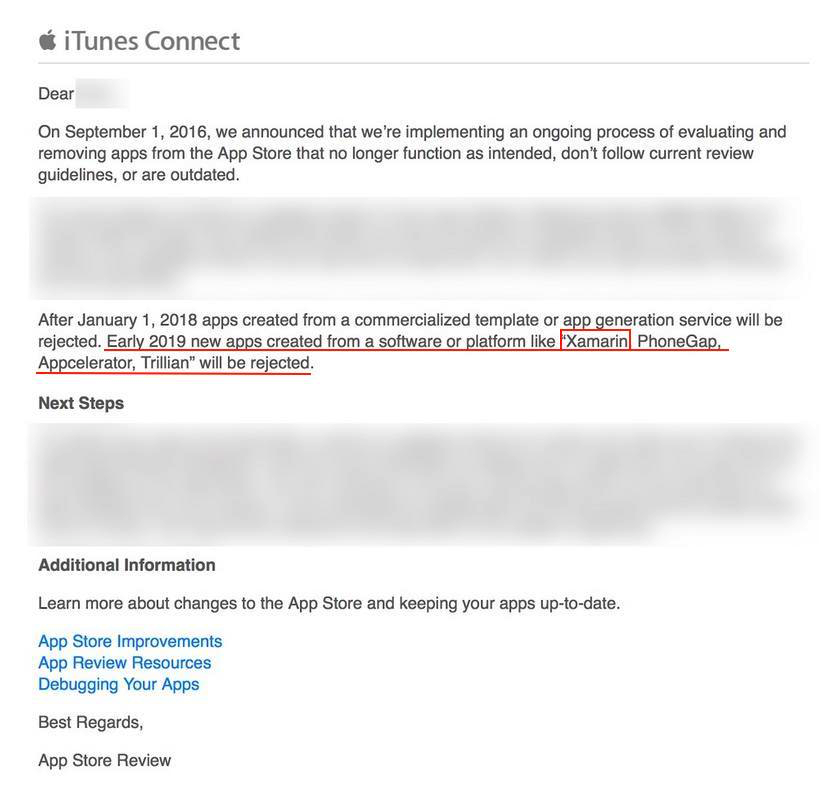
For those that don’t know or understand this sort of thing, iOS apps are written in Objective C or Swift, Phonegap allows you to use Javascript and Xamarin allows you to use C# (or F#) which basically means a whole load more developers can jump into mobile app development with a familiar language. These frameworks also allow you to create Android and Windows Phone app versions from the same set of code (or near enough), so for a developer you get double the output – a good thing for productivity! There is an argument that this reduces the quality of the app (which Apple don’t want), and certainly with Phonegap (not my thing) you lose out on Native user interface elements which is a problem for the user experience, but with Xamarin you get native look, feel, and API calls so a very high quality product is achievable – certainly not an easy win.
Do I think this will happen? No, at time of posting this has come from one source only, and it seems very un-apple like to name names in an email without backing it up within their published guidelines and the developer community, and from memory the app factory clamp down was mentioned at WWDC last year. Not sure why someone would want to fabricate this (are twitter retweets that valuable?), but watch this space, it’s creating some interesting conversation if nothing else. Beyond all else, Unity uses mono (the engine beneath Xamarin), so Apple want to kick money making Unity games out?
Personally, making it easier to creative native feeling and native operating apps in an environment and with tooling I’m used to is a good thing, I don’t think Apple are that hard up that they need all iOS devs to be buying iMac Pros and living in Xcode – however if anyone wants to buy me one? 🙂 ……
Updated:
Being claimed as fake over at 9to5mac
A screenshot of an email being circulated around the internet in the last day supposedly revealed new strict app review policies. We have confirmed with sources that this email is not legitimate communication and does not reflect a real Apple policy decision.
You can read their diagnosis over at https://9to5mac.com/2017/…
Xamarin release preview edition with iOS11 and Xcode 9 Compatibility
Xamarin today halve a released a preview build for those that have been hankering (since about 2 hours after the WWDC keynote according to some forum posts I’ve picked up on!) to play with Apple’s new goodness.

Specifically this let’s you play with Xcode 9, iOS 11 and MacOS 10.13. If you don’t have Xcode 9 installed already I highly recommend you follow the Dev Centre instructions that allow you to install it in parallel, don’t grumble at me if you can’t get any real work done once you’ve finished playing!
(Via.)
Preview: Xcode 9 beta 3, iOS 11, macOS 10.13 support – Preview 1 | Xamarin Releases: “”
Baby Biography Mobile App – Project
Baby Biography Mobile App – Projects
Andy Flisher is a Software Developer based in the North East of England specialising in cross platform development. Mobile Development experience includes Windows Phone, Android, and iPhone Apps. Desktop Software Development includes bespoke Windows, Linux, and Mac Applications. Web Development Skills include PHP, Perl, Python, Xamarin, C#, ASP (Classic and .NET) – Andy Flisher on Google+
The mobile app will be developed using dotUK’s cross platform, and multi platform mobile app development skills. This skill set is a niche, and dotUK are one of the few development companies, certainly amongst North East Mobile App Developer’s to offer true, native mobile apps that can be developed simultaneously across the core mobile application platforms, in parallel.

The Baby Biography mobile app will be offered initially as an iPhone app, and also as and Android App, in addition to creating Baby Biographies within the app, other features include;
- Creation of Multiple Books
- Sharing of Baby Moments and Photos ‘In App’ to Social Media
- Free Cloud based storage of all your books and moments
- Collaboration with other parents
- Conception and Pregnancy calculators
- In App Support
Cloud storage and collaboration will be offered through dotUK’s in house cloud storage framework which allows the app to seamlessly synchronise the baby biographies into the cloud in the background when connected to a suitable internet connection, but doesn’t in any way impeded or restrict any app functionality when working offline.
Originally posted at http://www.dotuk.net/news…