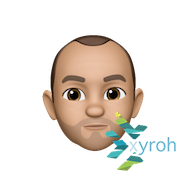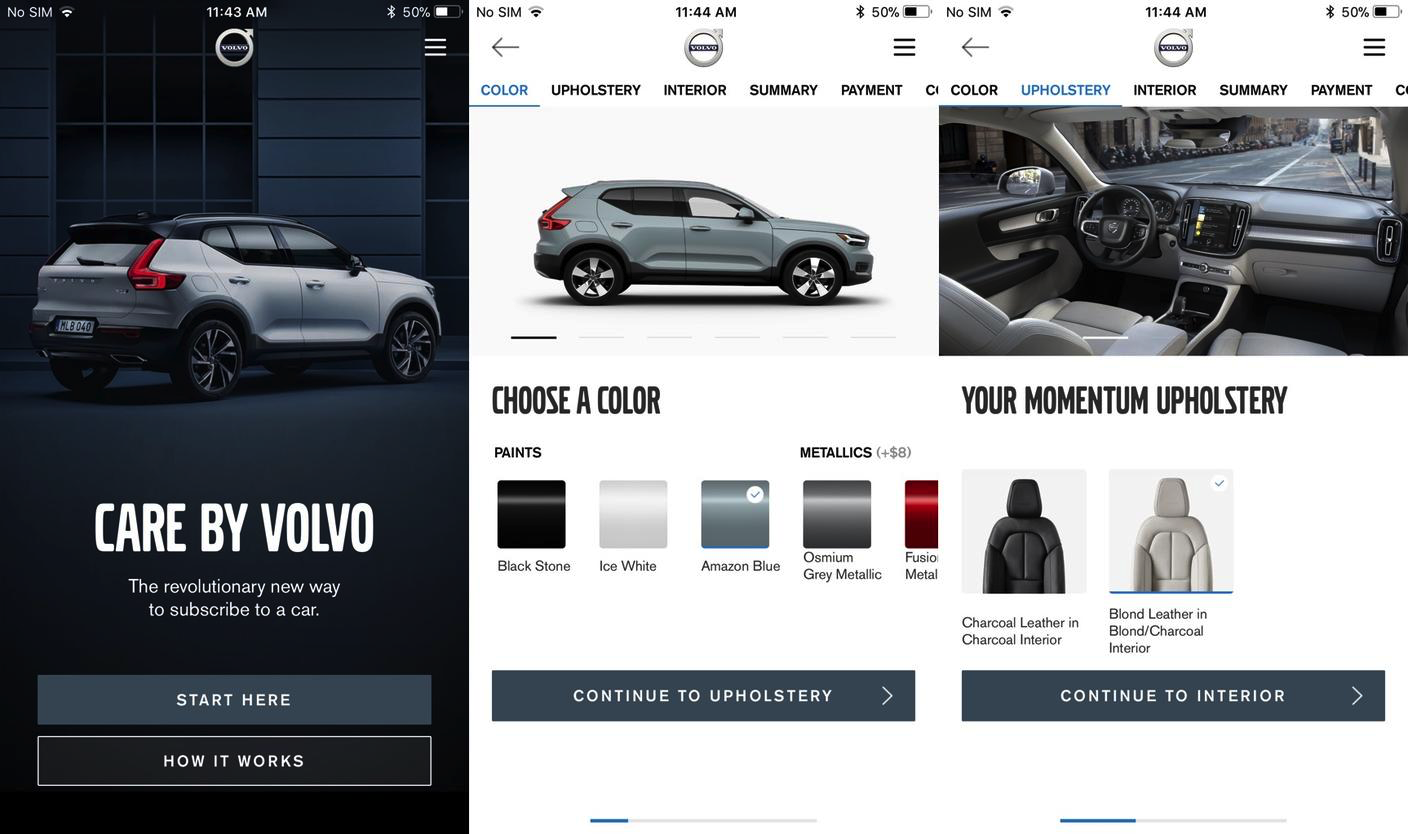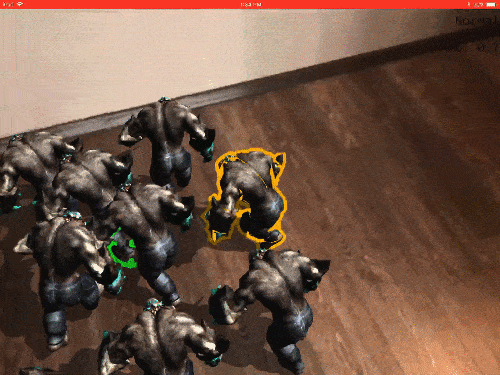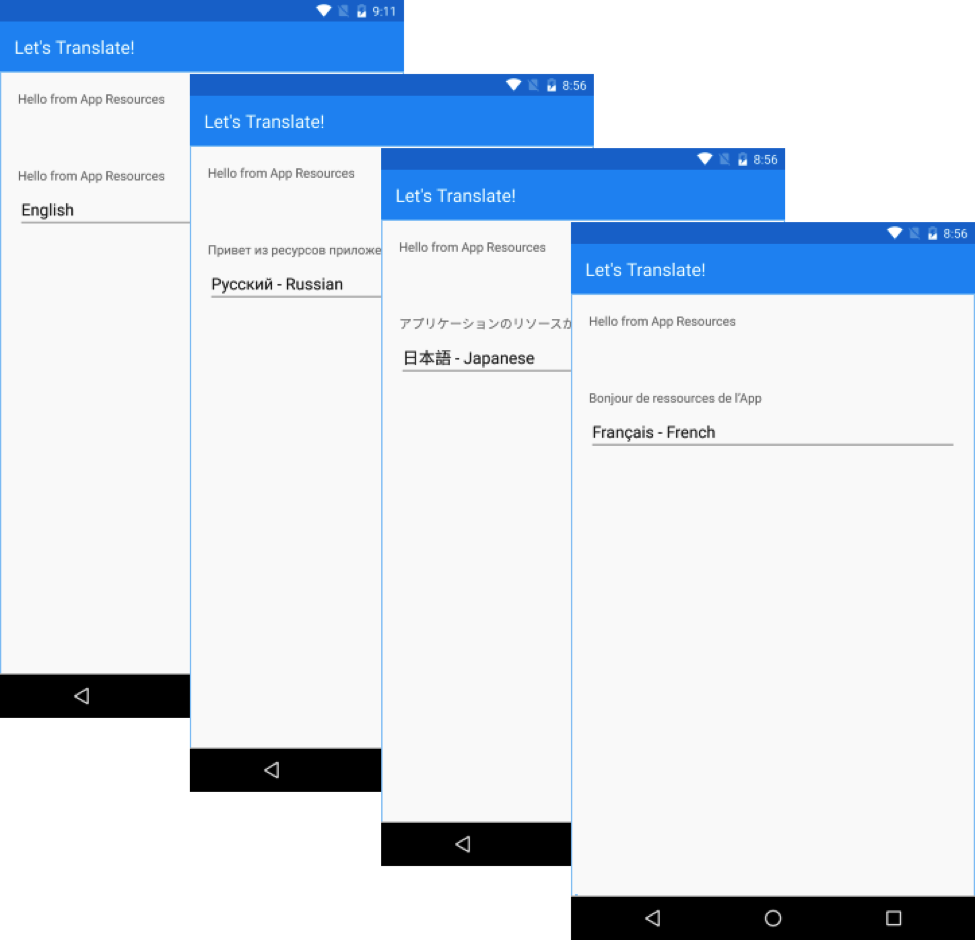Now you can order and pay for a Volvo from an App
From: All you need for a Volvo XC40 subscription is your iPhone:
When I first read this I thought it was too much, but then on rethinking ‘why not?’
You can use any iOS device to run the Care by Volvo app, of course, and both Touch ID and Face ID work to authorize the payment. The app allows you to take a virtual tour of the XC40, configure your own with options and fill out your details for the subscription. All of this right from the app
But the killer comes down to the user experience, as that’s a significant expense and commitment to make whilst sat on the loo!
Xamarin announce UrhoSharp 3D Framework version 1.8
From: https://blog.xamarin.com/…
Been a while coming but Xamarin have pushed version 1.8 of Urhosharp, the .net binding to the Urho 3D engine. This allows use across iOS, Android, MacOS and Windows applications. Looking forward to giving this a play, especially the ARKit and ARCore Augmented Reality options for mobile.
Add Languages to Your Xamarin Apps with Multilingual App Toolkit
From: Add Languages to Your Xamarin Apps with Multilingual App Toolkit | Xamarin Blog
One of the things that near every mobile, desktop and web developer takes for granted is the words that their creation outputs. Don’t get me wrong, most developers can spend their entire careers not having to worry about localisation, and they can just throw local language words into the system as needed and move on.
But what if you don’t always have local audience, simple things like the word ‘Submit’ on the button need to be translated, quick win might be to copy the UI Views and then change the words, but what for your next locale, and the next, what happens if the client decides to reword that, yo have to change it, four times, five, six …… Arrrrrgghh, unmanageable.
This can be a challenge with only one or two additional languages, but becomes daunting very quickly as more languages are added.
Enter localisation, and a solution for C# and Xamarin Mobile Apps is the Multilingual App Toolkit (MAT) Sure, it requires some thought and effort to setup, and definitely one that’s easier from the off that implementing mid project, but once in place it’s really easy to add a new language to your application.
Read the full article over at the Xamarin Blogs and decide for yourself.
Wirelessly deploying to an iOS to tvOS device
Feel my pain, we have an Apple TV in the office which runs a dashboard app that we knocked up, however the physical device is in the roof space, behind the TV, and about 10m of cable run from my Mac, the motivators to ‘do a quick update’ are low.
One thing most developers consistently do during app development is deploy to a testing device. One main drawback during this process is the struggle to find a cable, connect it to a computer, plug it into a device, and then finally deploy the app.
Looking forward to trying this, see how it works in reality, ask again later!
Full Article At: Lose the Cables: Make Deploying to an iOS or tvOS Device Easier | Xamarin Blog
Apple to ban Xamarin and Phone Gap Apps? (Updated)
We knew that Apple was looking to improve the quality of the app store by rejecting templated apps (auto generated, change name, colour, logo – here’s your app type stuff) but this tweet (screen shotted below) seems to suggest that Apple are also going after the cross platform / alternative language app frameworks such as Xamarin (now a Microsoft company) and Phonegap
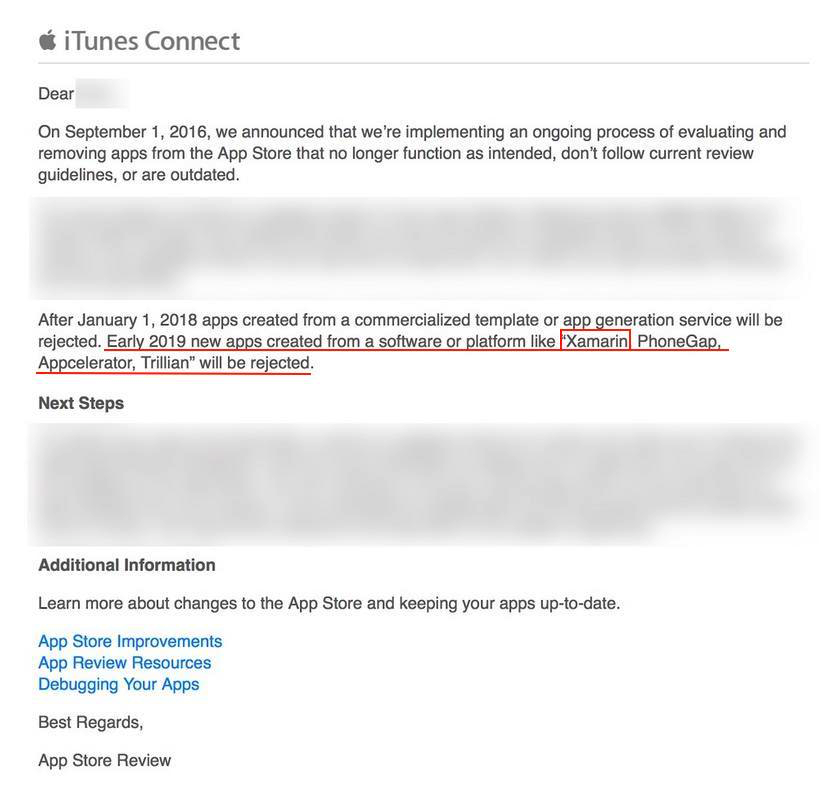
For those that don’t know or understand this sort of thing, iOS apps are written in Objective C or Swift, Phonegap allows you to use Javascript and Xamarin allows you to use C# (or F#) which basically means a whole load more developers can jump into mobile app development with a familiar language. These frameworks also allow you to create Android and Windows Phone app versions from the same set of code (or near enough), so for a developer you get double the output – a good thing for productivity! There is an argument that this reduces the quality of the app (which Apple don’t want), and certainly with Phonegap (not my thing) you lose out on Native user interface elements which is a problem for the user experience, but with Xamarin you get native look, feel, and API calls so a very high quality product is achievable – certainly not an easy win.
Do I think this will happen? No, at time of posting this has come from one source only, and it seems very un-apple like to name names in an email without backing it up within their published guidelines and the developer community, and from memory the app factory clamp down was mentioned at WWDC last year. Not sure why someone would want to fabricate this (are twitter retweets that valuable?), but watch this space, it’s creating some interesting conversation if nothing else. Beyond all else, Unity uses mono (the engine beneath Xamarin), so Apple want to kick money making Unity games out?
Personally, making it easier to creative native feeling and native operating apps in an environment and with tooling I’m used to is a good thing, I don’t think Apple are that hard up that they need all iOS devs to be buying iMac Pros and living in Xcode – however if anyone wants to buy me one? 🙂 ……
Updated:
Being claimed as fake over at 9to5mac
A screenshot of an email being circulated around the internet in the last day supposedly revealed new strict app review policies. We have confirmed with sources that this email is not legitimate communication and does not reflect a real Apple policy decision.
You can read their diagnosis over at https://9to5mac.com/2017/…
Xamarin release preview edition with iOS11 and Xcode 9 Compatibility
Xamarin today halve a released a preview build for those that have been hankering (since about 2 hours after the WWDC keynote according to some forum posts I’ve picked up on!) to play with Apple’s new goodness.

Specifically this let’s you play with Xcode 9, iOS 11 and MacOS 10.13. If you don’t have Xcode 9 installed already I highly recommend you follow the Dev Centre instructions that allow you to install it in parallel, don’t grumble at me if you can’t get any real work done once you’ve finished playing!
(Via.)
Preview: Xcode 9 beta 3, iOS 11, macOS 10.13 support – Preview 1 | Xamarin Releases: “”
Xamarin Cross Platform Application Development – Book Review
Xamarin Cross Platform Application Development – Book Review
Andy Flisher is a Software Developer based in the North East of England specialising in cross platform development. Mobile Development experience includes Windows Phone, Android, and iPhone Apps. Desktop Software Development includes bespoke Windows, Linux, and Mac Applications. Web Development Skills include PHP, Perl, Python, Xamarin, C#, ASP (Classic and .NET). Andy also has some Industrial / PLC Programming experience – Andy Flisher on Google+
This is a review of the recently published book “Xamarin Cross Platform Application Development” by Jonathan Peppers.
This book is openly marketed at existing, experienced C# developers so it’s certainly not for beginners, and whilst I don’t fall into this category the nature of projects I work in require mostly ‘linear’ development (Web, PHP, Perl, Python, VB etc over the years) so concepts like MVC, MVVM and in particular IOC (Inversion of Control) are newer and less clear. Thankfully this book has resolved that through it’s excellent practical examples.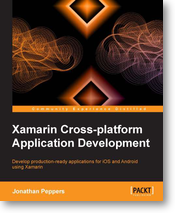
One area this book doesn’t touch on hugely is the level of planning required for MVC applications, you can’t just ‘jump in and code’, but that’s potentially a book in itself, but what the book does very well for me, is explain the View, ViewModel, Model and Controller concepts in terms of the classes and data layers required. The book also introduces Interfaces (something I always saw as an unnecessary layer of complexity) which I now ‘get’ in terms of flexibility, and in particular to give the developer options in a cross platform environment.
The icing on the cake is ‘Inversion of Control’, whilst the book doesn’t particularly explain this convention in huge detail, I think it is actually to it’s credit, any more and the reader will be bogged down in unnecessary detail and complexity. It basically gives us the service layer that ‘glues’ the application together, allowing use to create and register our ViewModels as Services and thus make them available to use throughout the app with a single line of code. I’m sure that my description is not hugely more constructive than the words in the book themselves, but the working example of the XamChat application completes it.
Which is my main point, am sure many people work differently, but for me working examples of code are what makes it stick in my mind, it helps it all make sense. Throughout this book you will be building bit buy bit a working chat application, firstly in Xamarin.iOS (but using the all important cross platform and code sharing concepts learnt at the beginning of the book), and then re-implementing the same application logic in Xamarin.Android. The nice touch, which some may see as lazy, was that with the Android example you are taken to a certain point and then left to finish off using the examples you already have. A real, and practical exercise which I think will do the reader good. It wouldn’t be a huge leap further to recreate in Windows Phone, for the ultimate practical extension.
The Xamchat application is then extended through the Windows Azure platform to use their backend for data storage (a good example of how the same Interface can be re-used to store on different platforms), and to implement cross platform push notifications.
Lastly there are chapters on using Xamarin Components (including Xamarin.Mobile for Contacts, Camera and Location functionality), and actual App Store submission and their different processes, processes that even the most experienced developer can struggle with (Apple Certificates and Profile expiry anyone!).
In summary, this is an excellent book for any would be cross platform mobile application developer, yes you need a good understanding of C#, MVC and similar concepts, and the individual mobile platforms and general development processes themselves, and those things don’t come over night, but this book binds it all together with real world examples, working code (a novelty for some books) and actual code and methods you can take away and use in the real world.
Buy it, read it, and take as much as you can from it – “Xamarin Cross Platform Application Development” by Jonathan Peppers
Baby Biography Mobile App – Project
Baby Biography Mobile App – Projects
Andy Flisher is a Software Developer based in the North East of England specialising in cross platform development. Mobile Development experience includes Windows Phone, Android, and iPhone Apps. Desktop Software Development includes bespoke Windows, Linux, and Mac Applications. Web Development Skills include PHP, Perl, Python, Xamarin, C#, ASP (Classic and .NET) – Andy Flisher on Google+
The mobile app will be developed using dotUK’s cross platform, and multi platform mobile app development skills. This skill set is a niche, and dotUK are one of the few development companies, certainly amongst North East Mobile App Developer’s to offer true, native mobile apps that can be developed simultaneously across the core mobile application platforms, in parallel.

The Baby Biography mobile app will be offered initially as an iPhone app, and also as and Android App, in addition to creating Baby Biographies within the app, other features include;
- Creation of Multiple Books
- Sharing of Baby Moments and Photos ‘In App’ to Social Media
- Free Cloud based storage of all your books and moments
- Collaboration with other parents
- Conception and Pregnancy calculators
- In App Support
Cloud storage and collaboration will be offered through dotUK’s in house cloud storage framework which allows the app to seamlessly synchronise the baby biographies into the cloud in the background when connected to a suitable internet connection, but doesn’t in any way impeded or restrict any app functionality when working offline.
Originally posted at http://www.dotuk.net/news…