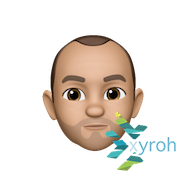iOS 5 Beta 2 has bricked my iPhone – Updated
Updated 28/6/2011 – See below for a solution to avoid bricking in the first place
And I’ve just bricked my pants, thankfully I think as I type (gives me something to do as I wait the process out), there is a solution.
I was already running iOS 5 on a non jailbroken iPhone 4, legit route (am a registered developer so downloaded and updated via xcode etc), all good, got to the ‘Waiting for Iphone’ message, and stayed there. So I waited, and waited, but nothing.
Screen was black, so went to power on, and nothing, holding down power and home button, nothing, not a glimmer, one dead iphone. Bricked.
On a whim I killed Xcode and fired up iTunes, and a glimmer of hope, a dialogue box appears, we have detected in restore mode, still nothing on the screen, no connect to itunes diagrams, but still, who am I to argue, if you can see my iphone I’ll work with it.
Clicking through the process it offered me iOS 4.3 as the last ‘released’ version, so I cancelled out, Alt+Clicked the Restore button and browsed to the v5 beta 2 .ipsw file, and waited, and am still waiting, but it’s restoring and as I type there’s an Apple logo and a progress bar on the screen so something’s alive.
Looking about I did find this link (Apple Dev forums so needs a Dev logon I think) Iphone 3gs dead after IOS 5 beta2 update which pretty much echoes my process, and I can verify the success now as iTunes is offering to restore from backup, and the phone is showing the new activation screen.
Phew, I think, and thanks Apple, that was seamless.
Caveat: Apple warn you not to install Developer releases on your primary / sole device, but I know best, blah, blah, yes, all my fault if it goes wrong I know 🙁
Update: Have installed iOS 5 Beta 2 on 3 Devices now, first two I did normally via Xcode and both showed bricked symptomks of an entirely black screen and lifeless after Xcode finished restoring. Thankfully both came back to life by re-restoring through iTunes as per above.
The third I’ve learnt from (only 2 failures to learn, I’m getting there!), plugged device into Xcode and clicked the ‘Use for Development’ link in Organiser (it was a new device and UUID so necessary) and let it install the debug symbols etc. And then quit out, into iTunes and immediately Alt+Clicked Restore, browsed to the firmware and off we go, basically bypassing the wasted and aborted Xcode restore process. All good, and straight into the new Activation process after a reboot.
Andy Flisher is a Software Developer based in the North East of England specialising in cross platform development. Mobile Development experience includes Windows Phone, Android, and iPhone Apps. Desktop Software Development includes bespoke Windows, Linux, and Mac Applications. Web Development Skills include PHP, Perl, Python, ASP (Classic and .NET) – Andy Flisher on Google+