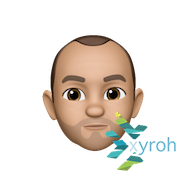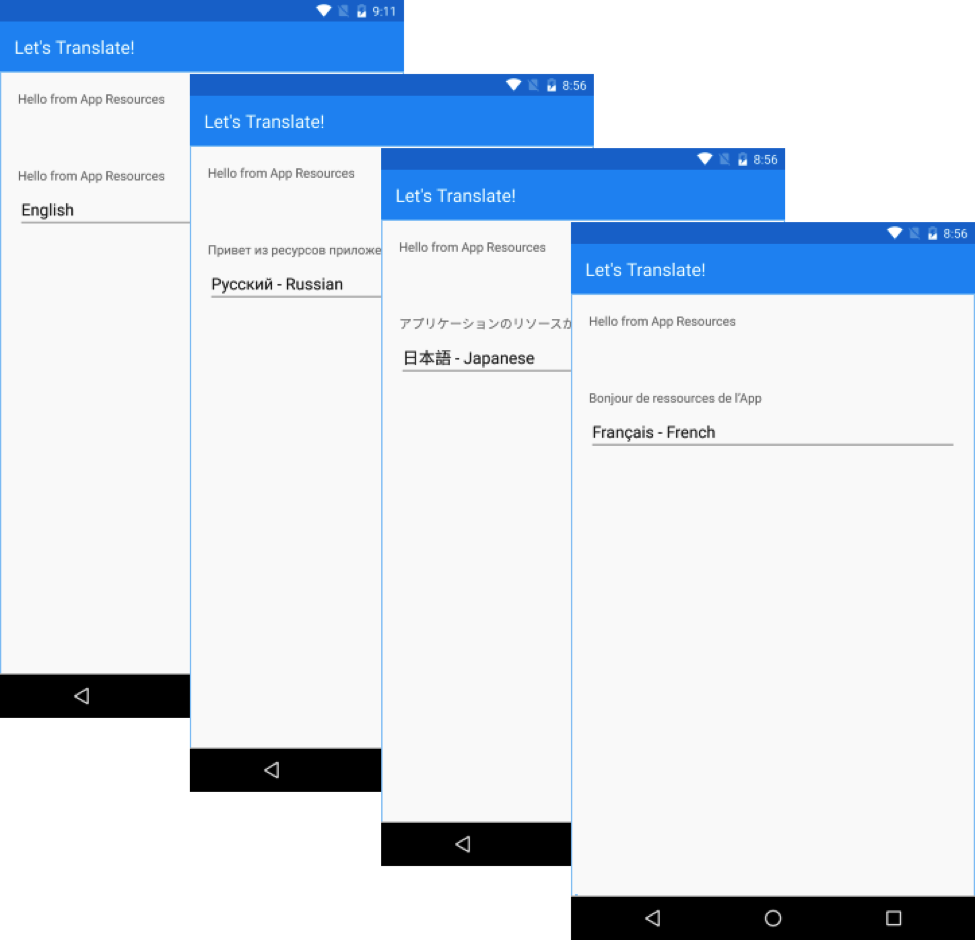
From: Add Languages to Your Xamarin Apps with Multilingual App Toolkit | Xamarin Blog
One of the things that near every mobile, desktop and web developer takes for granted is the words that their creation outputs. Don’t get me wrong, most developers can spend their entire careers not having to worry about localisation, and they can just throw local language words into the system as needed and move on.
But what if you don’t always have local audience, simple things like the word ‘Submit’ on the button need to be translated, quick win might be to copy the UI Views and then change the words, but what for your next locale, and the next, what happens if the client decides to reword that, yo have to change it, four times, five, six …… Arrrrrgghh, unmanageable.
This can be a challenge with only one or two additional languages, but becomes daunting very quickly as more languages are added.
Enter localisation, and a solution for C# and Xamarin Mobile Apps is the Multilingual App Toolkit (MAT) Sure, it requires some thought and effort to setup, and definitely one that’s easier from the off that implementing mid project, but once in place it’s really easy to add a new language to your application.
Read the full article over at the Xamarin Blogs and decide for yourself.