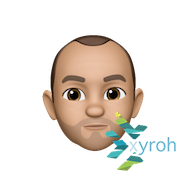View ...
Back to pounding the pavements for exercise instead of chasing after rugby players 😢 #NotARugbyRef

View ...
Reasons why kids, even at a young age, should have their own google account 🤔#TaintedRecommendations
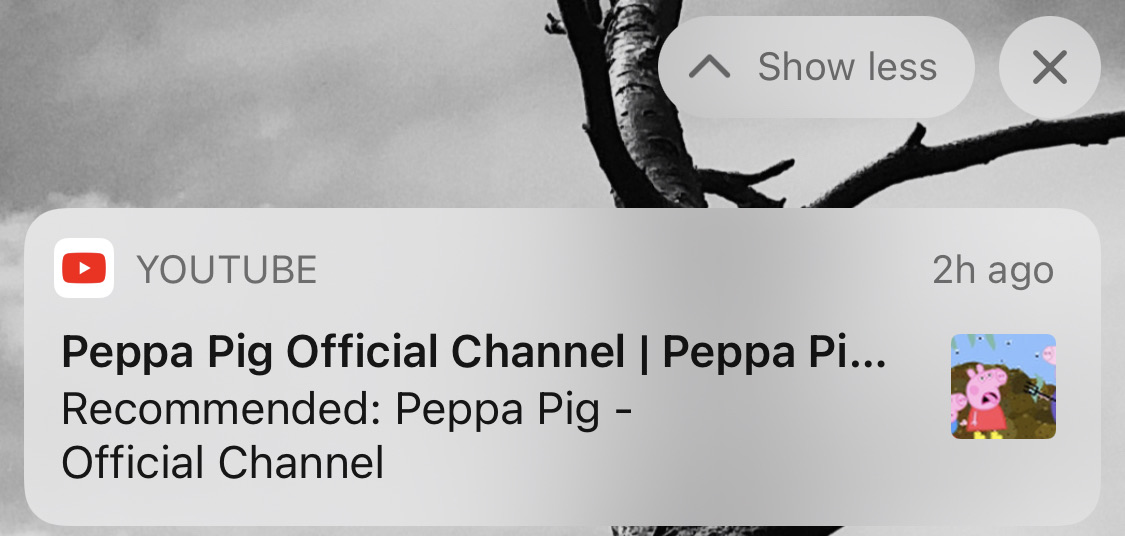
View ...
Back on the water, this time with Little Miss – calm as a lake until the water skiers arrived! 🛶