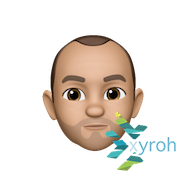Egg Hunt (I’m not allowed to play 😰🥚

thrown out via Instagram http://ift.tt/2oMC7jk
Kid’s not fighting!

thrown out via Instagram http://ift.tt/2p78lXK
A few with the oiks at Whipsnade Zoo today

thrown out via Instagram http://ift.tt/2pmU9GN