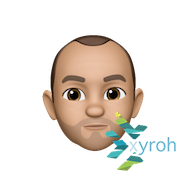BTServer causing high CPU utilization (When wake from Sleep)
Symptoms are that your Mac wakes from sleep and CPU usage spikes to 100%, Activity Monitor show’s it the BTServer process using it all and you have to quit it. This happens, 100% reproducible, when you’ve used the iOS Simulator at some point since the last reboot.
This isn’t a perfect solution, in fact it’s ruddy useless of the iPhone / iPad app you’re developing uses Bluetooth, but if it doesn’t then you can get away without BTServer, so we disable it.
Thanks to ‘Frankie’ via the Apple Support Forums
Re: BTServer causing high CPU utilization
Mar 4, 2012 5:51 AM (in response to Ryan Homer)
I have the same issue. My mac is 10.6.8 and I’m using XCode 4.2.
Just try:
Go to the Macintosh HD > Developer > Platforms > iPhoneSimulator.platform > Developer > SDKs > iPhoneSimulator5.0.sdk > System > Library > LaunchDaemons directory and then open the plist file from there. Locate the “Disabled” key and change its value from “NO” to “YES”.
You need to change permission in the file and also its parent folder in order to save the new permission of plist file before modifying in XCode.
Hope this help.
Frankie
via BTServer causing high CPU utilization: Apple Support Communities.
Andy Flisher is a Software Developer based in the North East of England specialising in cross platform development. Mobile Development experience includes Windows Phone, Android, and iPhone Apps. Desktop Software Development includes bespoke Windows, Linux, and Mac Applications. Web Development Skills include PHP, Perl, Python, ASP (Classic and .NET) – Andy Flisher on Google+