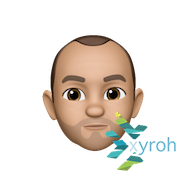View ...
If Carlsberg did Saturdays; Leah comes 1st in Gymnastics Comp, @mowdenpark 2s lift the County Cup, Decent assessment after reffing my County Cup semi between TDSOB and @yarmrugby 💪🏆😁
View ...
Small matter of a gymnastics comp for Leah this morning then over to Hartlepool for TDSOB vs @yarmrugby in their DN3 / County Cup semi double header 🏉 #rugbyref
View ...
Really interested discussion on #Bloodgate 10 years on, from some of the players on the pitch that night, including Tom Williams – worth a listen overcast.fm
View ...
This looks dark, think I’ll like it 🙈 www.imdb.com
Joker (2019)
A failed stand-up comedian is driven insane and becomes a psychopathic murderer.
View ...
Leah was in tears watching #OurPlanet last night, doesn’t want the polo bears to die out 😢 So show your kids and look for the same reaction, hopefully when they grow up they can do a better job of fixing this than us ☹️
View ...
Good to see the cast of Empire Records keeping #RexManningDay alive, all those thinking wtf? Will need to wait another year – oh, and go watch the film!
View ...
Watching #OurPlanet on Netflix with the kids, amazing videography https://www.netflix.com/t…